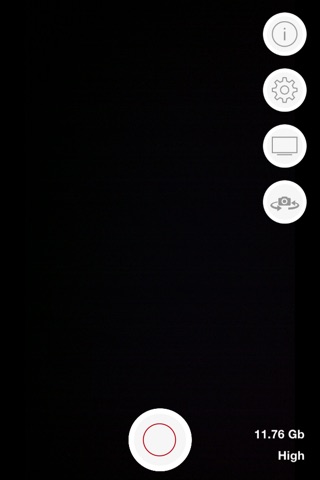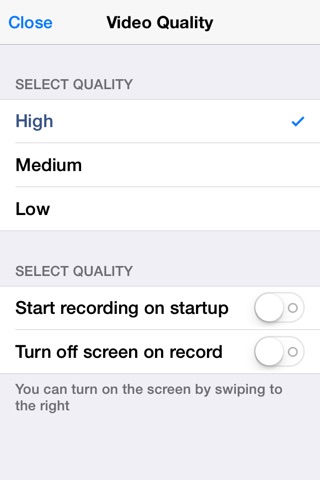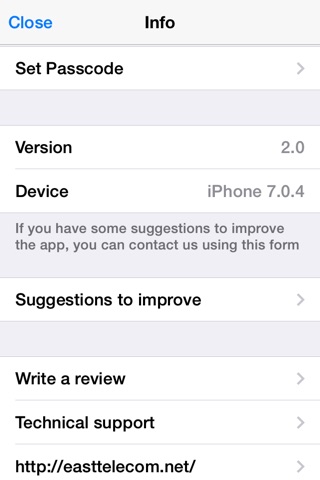One Moment Video Recorder app for iPhone and iPad
Developer: DEXWELL TECHNOLOGY LLP
First release : 17 Jan 2014
App size: 6.02 Mb
The "One Moment Video Recorder" application enables you to start video recording simultaneously with the launching of the application.
You can stop recording by pressing the button “Stop/Record” displayed on your device’s screen.
To prevent accidental switch to the basic menu of "One Moment Video Recorder", which displays information about the shooting, use the mode of additional transition into the empty menu .
In the main menu "One Moment Video Recorder there are the following buttons:
- Information
- Settings
- Gallery
- Camera
"One Moment Video Recorder” supports the following multi-touch modes:
- EnableDisable Zoom settings, made with a gesture - "Hold two fingers on the screen LEFTRIGHT."
How the quality of recording affects the size of files:
- High quality - 10 minutes of video in 1000 MB file
- Medium quality - 10 minutes of video in 50 MB file
- Low quality - 100 minutes of video in 5 MB file
Video recording will stop and the application will automatically close when there is no free space on a device.
Using passwords.
A password is used to log in the application and for transition to the main menu at the hidden mode of shooting.
The setting of a password is made in the menu "Information".